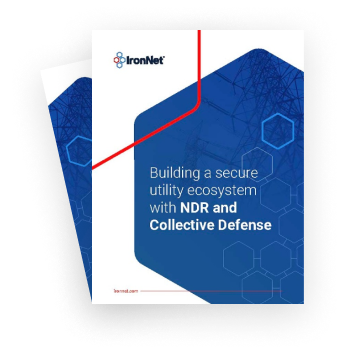Imagine you with your toes in the sand and also being productive at work! Nowadays everyone wants to work remotely just for that reason. The freedom of being able to work anywhere in the world is an amazing reason to want to work remotely. Since the pandemic, there have been a lot of companies that have given their employees more options when it comes to where they can work and be productive. Being able to spend more time with your family and being able to work from anywhere in the world with an internet connection are only a few reasons why more and more everyday people are choosing to work remotely.
Situational awareness is a huge part of successful remote working. Every company has important information that they want to protect and keep within the company. As employees of the company, it's our responsibility to make sure that we help facilitate that. As a remote employee, it's always a goal to keep my laptop and anything that associates with my company safe. In this blog we will go over five great tips to keep your company as safe and secure as possible.
Tip #1 - Keep your home network as secure as possible
When it comes to your home internet, you want to make sure your wifi password and your administrator password are different. Make sure all your passwords are strong and secure. Also make sure you're using “WPA2” as your encryption method to be more secure. Another tip you can do is check your wifi name, keeping in mind that you do not want to reveal personal information about who you are in the name.The last tip you should always do is to disable your “Shared Wifi” because you definitely don't want strangers being able to jump on your network.
Tip #2 - Make sure you're working in a secure environment
It's very important to work in a location that you can trust and is secure. Obviously your home should be a safe location, but what about a coffee shop? If you choose to work outside of your normal location then make sure it's a place that isn't loud or has distractions. Try not to work in places where people can easily eavesdrop over your shoulder and get information. Also try not to connect to any public wifi without a VPN.
Tip #3 - If your company has a VPN - use it
A VPN, or a virtual private network, is the key to keeping your company's private information safe. Everything on the VPN is safe through a safe and encrypted tunnel. A VPN hides your private information, provides network stability, and most importantly it keeps hackers away and out of our computer. A VPN will definitely help your company feel better about their employees working remotely. A VPN gives you peace of mind while working remotely.
Tip #4 - Keep in mind the physical security of your laptop
Lock your office door or lock any area where you keep your computer or laptop after you're done with work for the day. You can even think about putting your laptop in a drawer or cabinet with a key just to keep it safe and protected. Don't ever leave your laptop unattended in places like in your car or your trunk; criminals could be watching you in the parking lot. Another tip, don't ever use random thumb drives on your computer. You never know what is on them and how it can corrupt information on your computer and directly affect your company.
Tip #5 - Know your network and be alert
Try your best to stay aware of what's going on with your computer. Don't click on suspicious links or emails. Avoid clicking on anything that looks like adware or looks to be malicious. Be aware of the websites you visit and stay alert. You can also engage in active threat monitoring with your own system. Also be very mindful and aware of how the company's network is set up and how it functions. It's important to understand that so you know what and what not to do within your network.
Hopefully some of these tips are practices you can implement in your everyday remote working environment. Just abide by these simple tips and you should definitely be able to keep your company secure and they will appreciate it. Remember that you are a reflection of your company and it's up to us to keep that foundation safe and secure. If you can keep that in mind then you can definitely have a safe, secure and great remote experience and your company will be happy too!

.png)