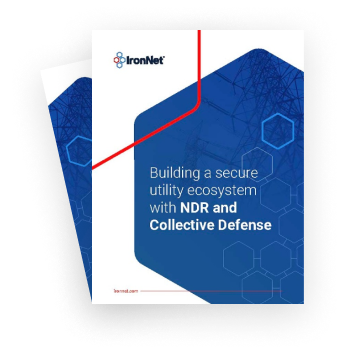Do you know what’s on your device?
For most of us, that’s a difficult question to answer - but an important one to consider - given all the possible applications and files we use. Our devices might end up with files we inadvertently downloaded and likely even some that we did not download ourselves.
There are two broad types of software applications: those that perform benign functions related to a legitimate purpose and those that do not. Those applications that perform malicious functions are known as malware. However, there are some applications that do not easily fall in one of these two categories– instead, their classification might vary depending on the business context. For example, a legitimate VPN application might be a useful tool for a business to securely transmit and monitor network traffic. But if it is unapproved by an organization, an unauthorized VPN application could be used to bypass network controls.
Some applications are used by legitimate companies to enable remote access to a device. Although offered as a simple solution to whatever technical issue arises, these applications pose a serious security risk to your device. A remote user can gain unrestricted access to your device long after the initial issue is resolved, and these applications can be difficult to remove. Never install software to give a support team remote access to your device; instead, opt only to share your screen while getting the technical support you need.
Other applications might be entirely legitimate but access and exfiltrate excessive amounts of data on their users. Take a look at an app’s privacy, data management, and security policies before downloading. The most transparent apps will include domains, IPs, and their associated processes. This extra step makes you an informed digital consumer.
Examining the applications on your device should not simply be limited to a laptop or desktop computer, either. Our phones often contain unnecessary apps and files, as well as useful apps that have too many privileges. Navigate to your ‘Settings’ application to adjust the privacy and security settings of your applications. For example, if an application has no need for access to your camera, microphone, and/or location, either remove those permissions or enable them only when the app is in use
It takes some extra time and effort, but reviewing your devices for unneeded applications can reduce space, network activity, and security risks. Set aside a moment today to check the applications on your laptop and phone.

.png)